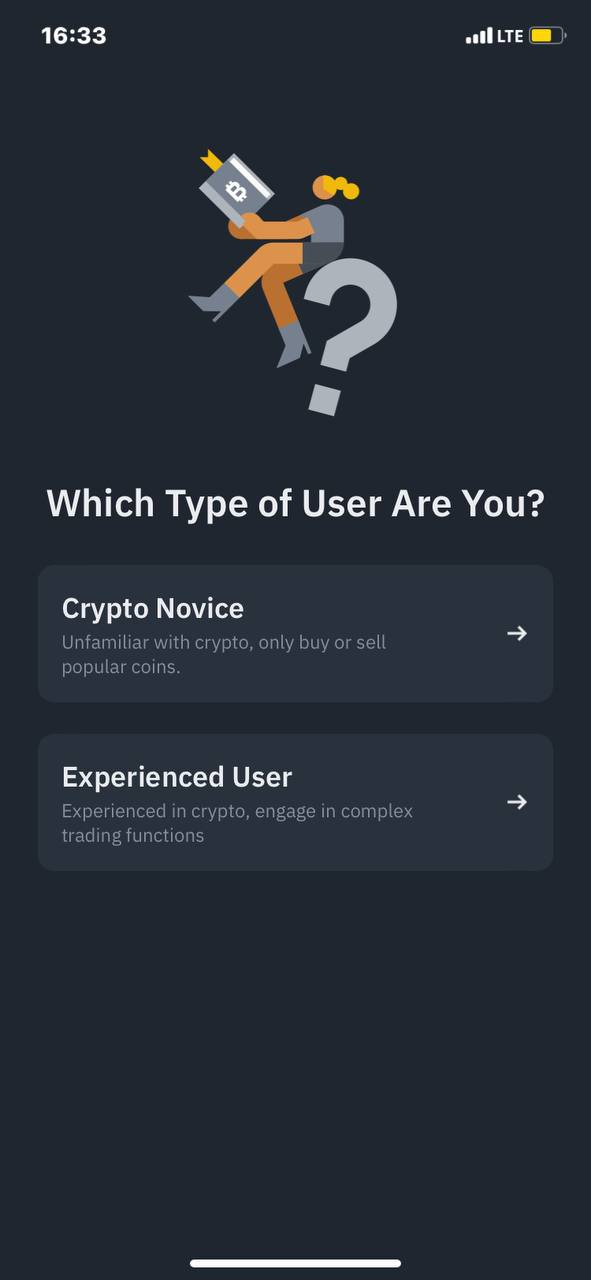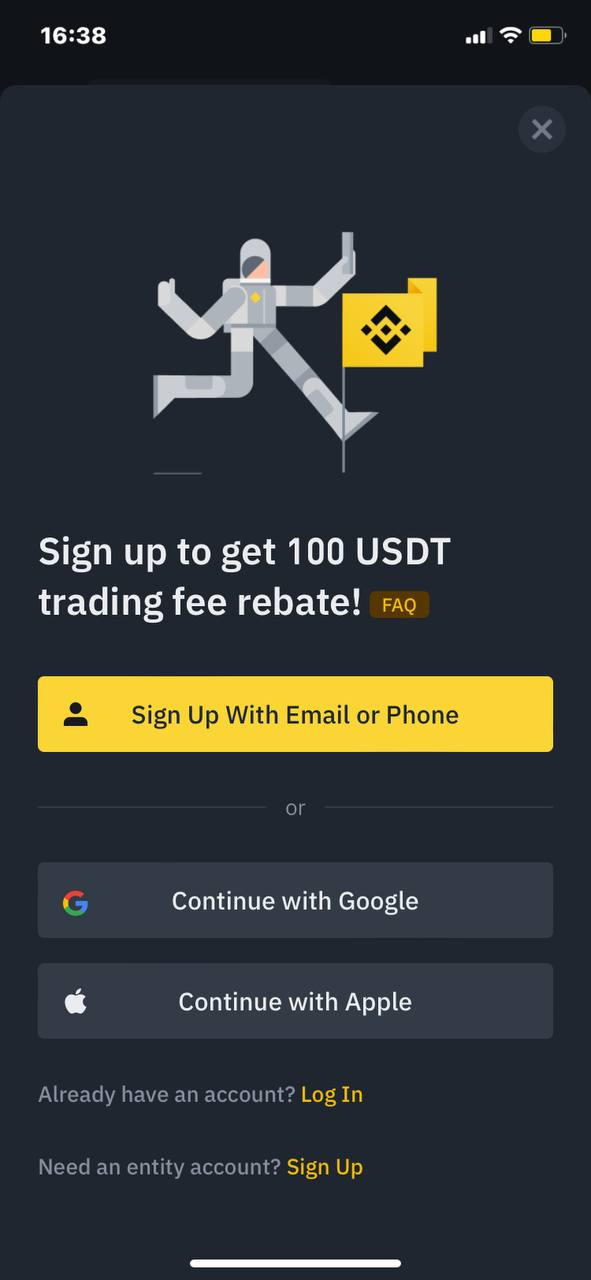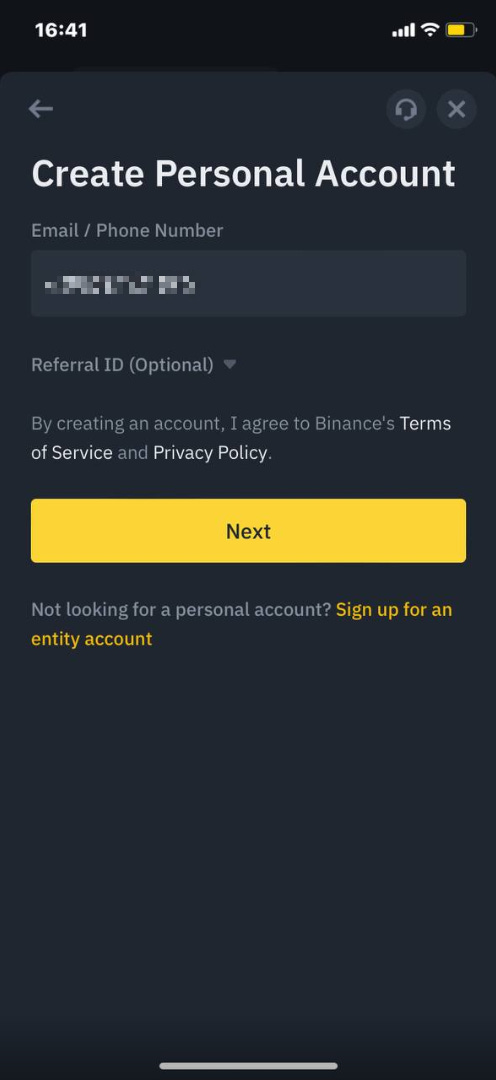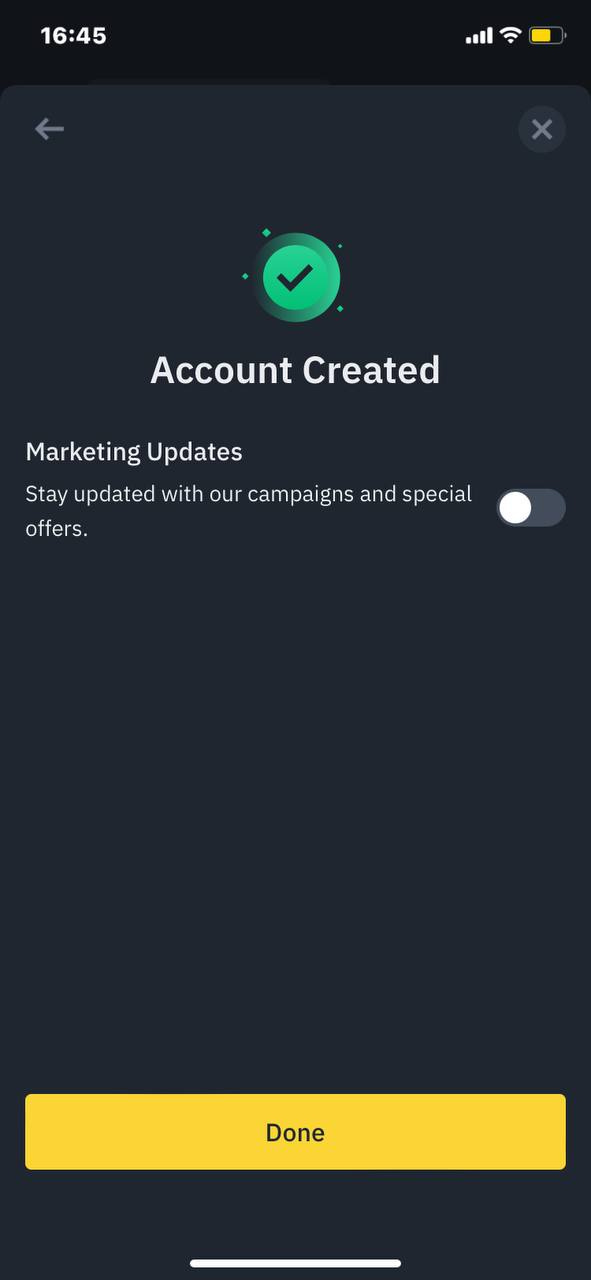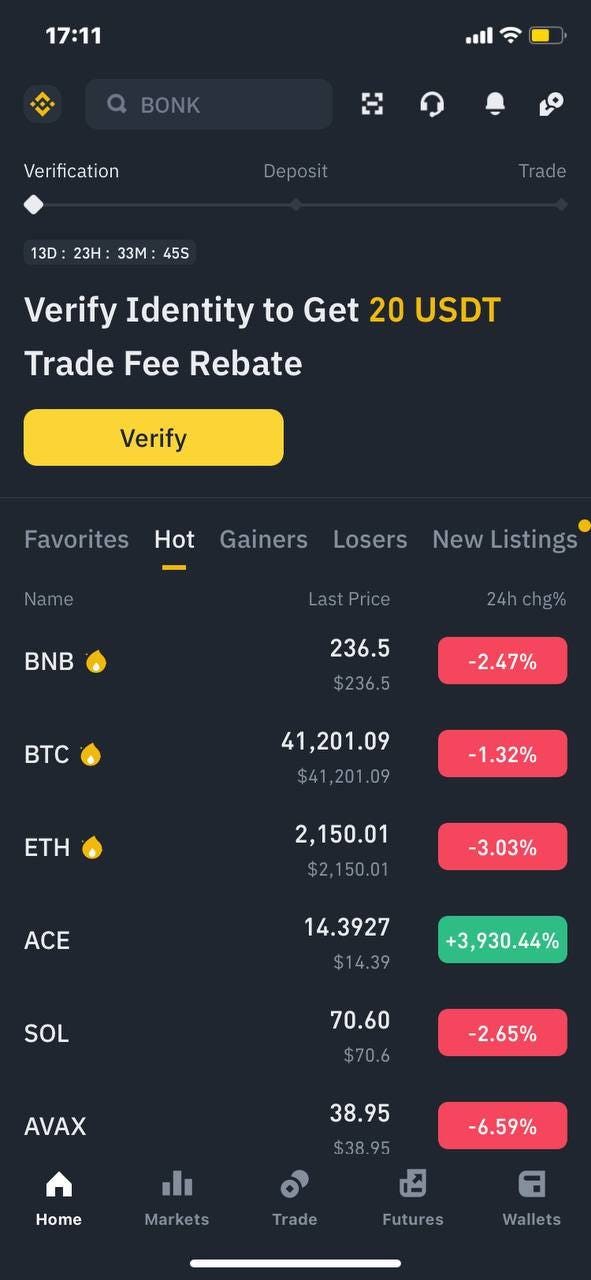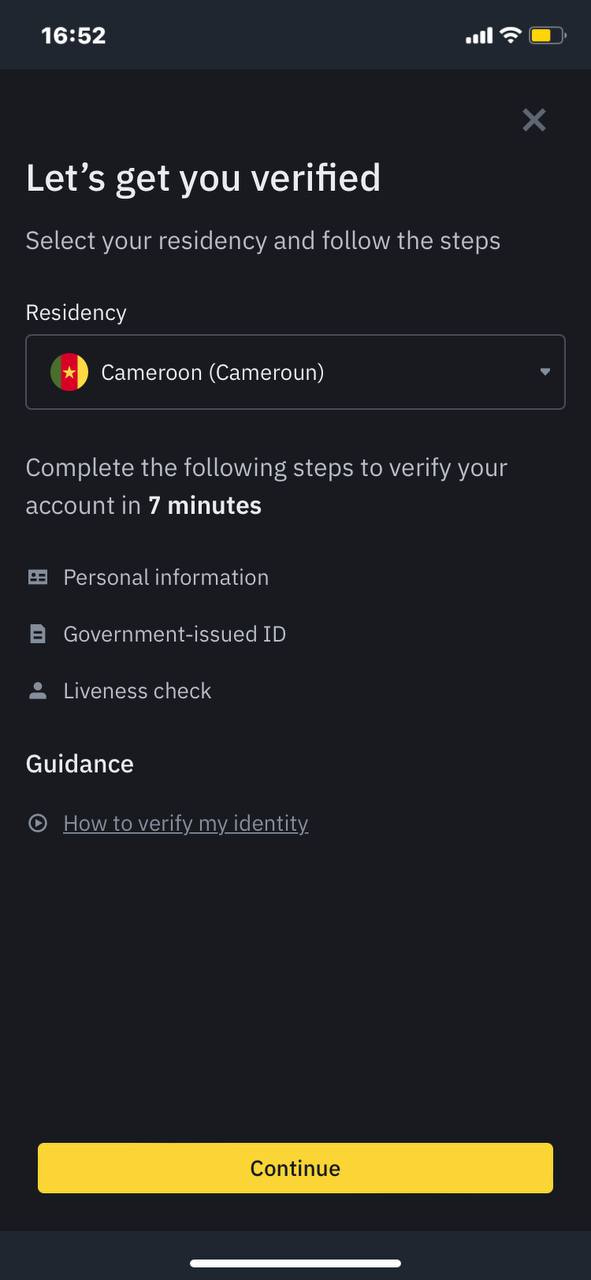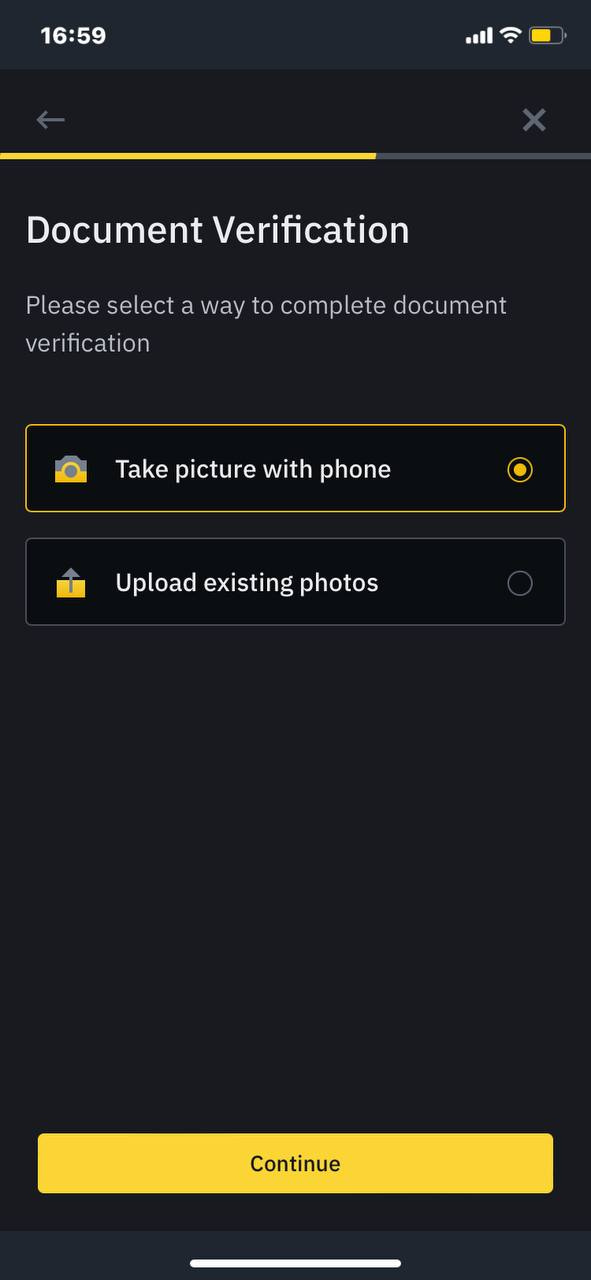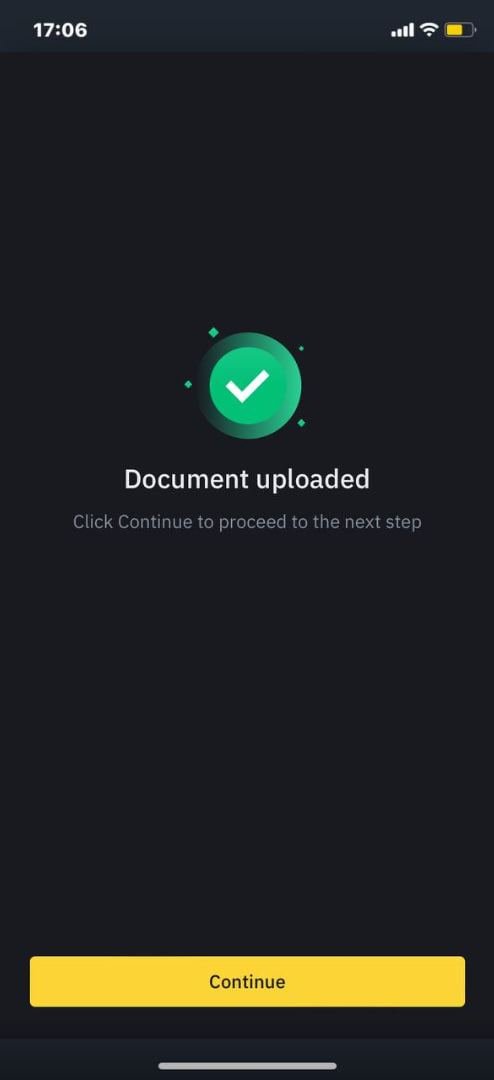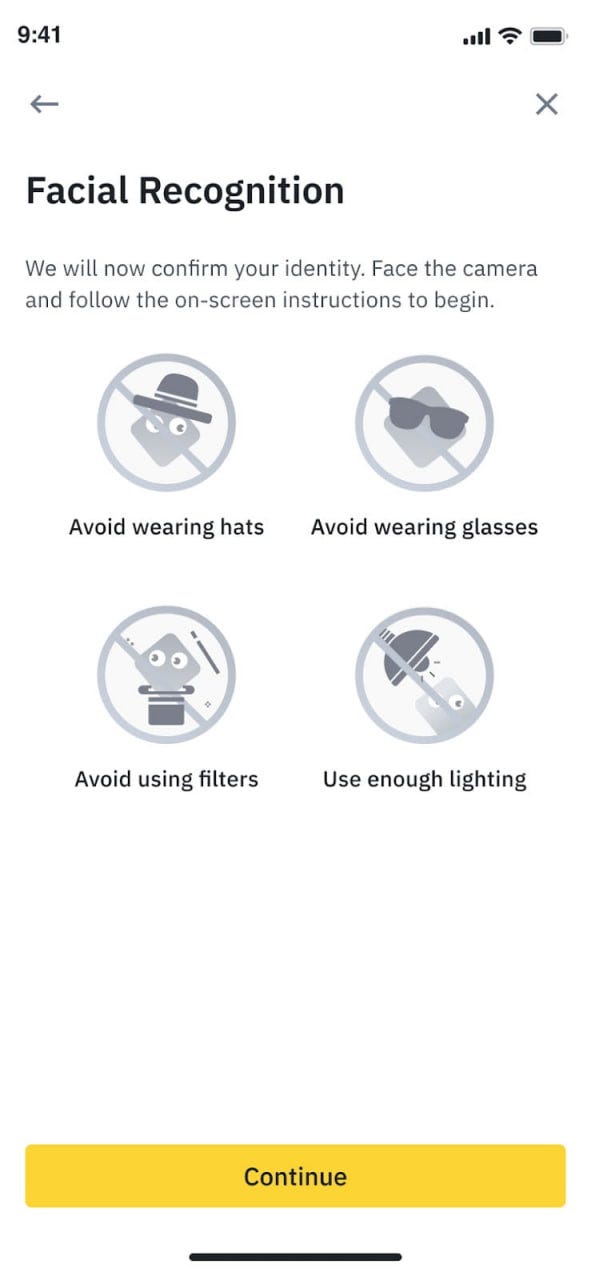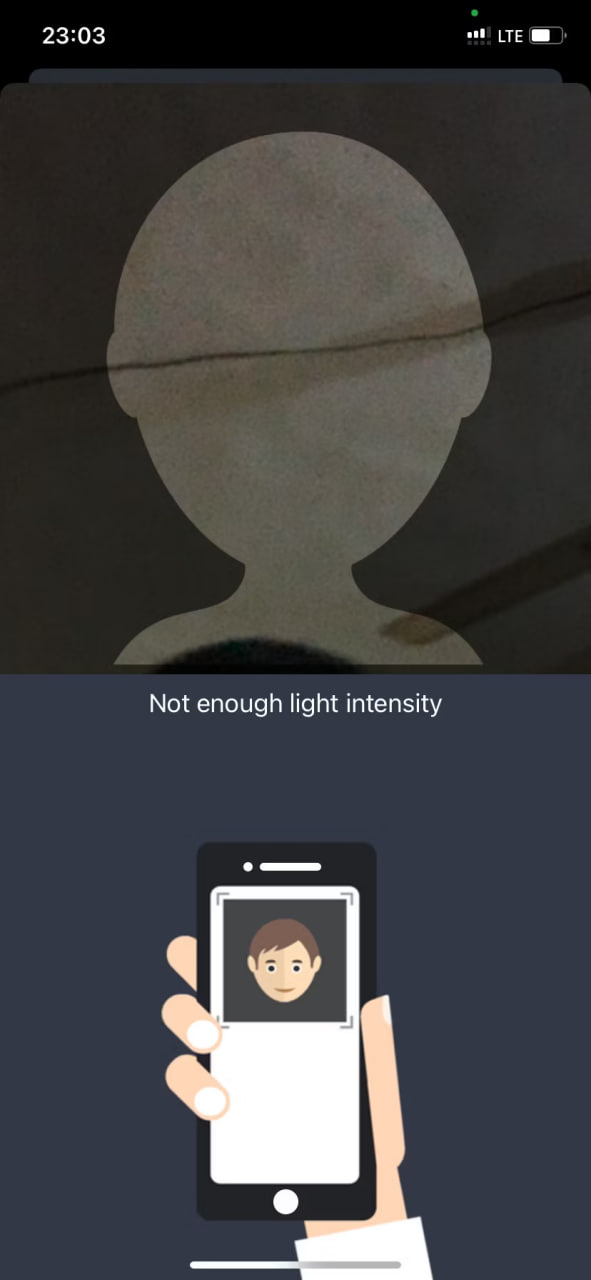How to Create an Account on Binance: The Step-by Guide
Binance is the world's most popular crypto exchange, and this is how you create your first account.
Binance supports a vast number of cryptocurrencies, and its ability to secure rapid exchange between fiat and volatile coins make it a popular choice for many crypto users.
So, if that combination of crypto support and fast transactions times piques your interest, it's time to make your first Binance account. Read on for a handy guide throught the Binance account creation process on its mobile and web app, including tips to help smooth your account verification.
Requirement for Creating a Binance Account
To complete your Binance account registration, you'll need to complete the verification stage (KYC, and acronym for "know your customer " ). The credentials required for KYC by Binance vary from region to region and depend on account type. However, if you live in the US, any of the following documents will enable you to pass Binacne's KYC :
A valid passport.Government-issued ID.Driver's license.PAN card or your social security number.Your voter's ID.
Tip
When you get to the ID verification stage, pick an ID option with a serial number rather than one that requires scanning. For instance, IDs like a drivers license or passport typically require scanning, sometimes making verification slow. But number input verification options like your SSN or BVN are faster since Binance automatically verifies the digits.
You can create a Binance account via the mobile or web app (on your desktop). Although the process is pretty much the same on both platforms, we'll go through the steps for both.
How to Create a Binance Account on the Mobile App
There are several ways to create an account on Binance. You can do so via your email address, phone number, or Google account. And if you use Mac or iPhone, you can register via your Apple ID. The email address option is better since it's more inclusive.
To start registration on the mobile app, install Binance on your smartphone via the Play Store or App Store if you've not done so already.
Download: Binance for Android | iOS (Free)
Open the mobile app and follow these instructions:
1 : Tap Sign Up at the top-left. Then select Sign up with phone or email.
2 : Next, select your country of residence from the Country/Area of Residence dropdown.
3 : Select Create Personal Account.
4 : Provide your email address and password and tap Next. Choose Yes or No towards the bottom of the screen to receive Binance updates or not.
5 : You might get a security check screen. Complete it by sliding the lock into place.
6 : Now check your mail inbox for the Binance email verification code. Copy and paste it inside the Email Verification Code field. Then hit Next.
7 : If prompted, tap Enable to allow biometric authentication for Binance.
How Long Does Binance Verification Take?
Binance verification typically comes through in a matter of minutes after KYC. However, it may take days for Binance to verify your account after KYC, depending on your region and the credentials you submit.Once verified, you'll see a green checkmark with a Verified status when you tap your profile icon at the top-left on Binance mobile app. You can even switch between Binance Lite and Binance Pro from here if you like.
Don’t Get Stuck Creating Your Binance Account
Many people complain of getting rejected during Binance KYC. But this is avoidable if you pay close attention to instructions during the process. Verification failure is also usually due to impatience, especially during facial recognition or document scanning.With that said, you also need to verify the information you provide, as Binance scans it thoroughly and will reject it for even small issues!
Remember Before delving into the world of crypto trading, it's crucial to acknowledge the complexities involved. If you're not well-versed in crypto, I strongly recommend consulting professional guides. Remember, patience and informed decisions are key—crypto trading has the potential to turn traders into millionaires .